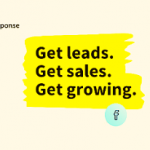Elegant Themes Divi – Rated World’s Best Theme, Why?
The following article will discuss Divi, Elegant Themes and the processes of building a website using the Divi Builder.
Whether you’re interested in using Divi to create one single website for your brand, business, blog or similar, or you’re a website developer that designs custom web interfaces for clients, you’ll find plenty of information below that’ll help you navigate your way on your Divi journey.
As one of the leading third-party development agencies operating in the Divi niche of WordPress, Aspen Grove Studios aims to create beautifully conceptualized designed, cleverly coded Divi products in the forms of child themes, plugins, layout packs and more, to help Divi users of all skill and experience level build better websites with Divi.
Themes
Divi Overview – What is Divi?
More than a simple tool or piece of software, Divi is a theme, a framework, an answer, or even a new career.
Created by one of the leading development agencies operating in the WordPress space – Elegant Themes – Divi presents a revolutionary take on website creation, seeing a fully-immersive visual building experience replace the traditional methods of developing WordPress websites.
In changing traditions, breaking boundaries and presenting a far easier website building experience for new and seasoned web designers alike, Divi offers a modern, contemporary and future-forward approach to building websites, one that is inclusionary for users of all skill levels and welcomes people from all disciplinary backgrounds. More than just a simple tool, web application or piece of software, Divi is a solution that is so advanced, cutting edge and forward thinking, that it almost solves for problems before they arise.
With its graphic interface that makes use of a drag-and-drop, modular system, Divi lets its users create a page layout from a number of modules. Modules are selected from the Divi Builder console and are placed and customized to produce a page, post or project layout that mirrors exactly what rests in the mind of the creator. Not only easy to use but fun to use too, Divi is far more WYSIWYG than the traditional way of building websites with WordPress.
Extra
As well as the Divi theme and the Divi Builder plugin, Elegant Themes have also developed a second theme framework: Extra.
Designed for brands that publish high volumes of content, Extra is a magazine-style theme that structures and presents varied forms of content in an engaging and attractive way.
With Divi Builder already integrated into its framework, the Extra theme also employs a modular drag-and-drop interface that allows the user to assemble a totally custom page layout based on tastes and preferences.
As well as the standard Divi modules, Extra includes an additional feature, the Extra Category Builder which includes an additional 7 modules. From post carousels to tabbed posts, new blog layouts and more, Extra offers its users exciting ways to display content in unique ways.
Plugins
Along with the Divi and Extra themes, Elegant Themes have developed three incredible plugins: The Divi Builder, Bloom and Monarch.
Each of these three plugins, as well as the two themes – Divi and Extra – and the other, older Elegant Themes, are all available within the Elegant Themes membership.
Divi Builder
One the leading page builders in the WordPress space, the Divi Builder helps website creators build incredible websites with ease. Built on the same premise as the ever popular Divi theme, the Divi Builder Plugin lets bring the magic of Divi to any WordPress theme.
Identical to the Divi theme, the Divi Builder has the same modular make-make that uses a drag and drop interface to let users create page layouts from a series of modules. Again, these modules, over fifty in total, include standard elements, such as text modules, images, galleries and more, as well as more unique modules such as toggles, accordions, pricing tables and number counters. Each of these modules can be customized in a plethora of ways, both aesthetically and functionally. Particularly useful for newbies, using the Divi Builder practically eliminates the need for custom CSS. With the Divi Builder, changing padding, margins, font families, background colors, and much, much more, is as simple as selecting an option and its correlation value right from within the Divi Builder interface. One of the best things about the Divi Builder is the ease of adding animations. Instead of writing countless lines of CSS to set various animation styles, types, directions and durations, Divi users can simply set these variables completely graphically.
The modules of the Divi Builder can be arranged in hundreds and thousands of combinations.
Bloom
Next up in Elegant Themes’ product portfolio is Bloom. Bloom is an incredibly handy plugin that helps users set up opt-in forms for their website.
Bloom helps web developers design beautiful, responsive opt-in forms that encourage newsletter and mailing list sign ups. Bloom is integrated with some of the biggest brands in the email marketing sphere, including MailChimp, AWeber, Convertkit, Mad Mimi, Infusionsoft, GetResponse and many, many more.
Installed and activated as any other plugin, Bloom creates its own dashboard within the WordPress website.
Here, Bloom users can easily set up a new email opt-in form in a few clicks. Complete with form data and statistics, Bloom lets its users set up, manage and track multiple opt-in forms effortlessly.
As no two websites are the same, and no two site visitors have the same browsing habits, Bloom lets its users create multiple forms, each with varying configuration options based on the browsing behavior and web interface interaction patterns of a specific website’s users.
Bloom users can create forms quickly and easily. With the plugins easy-to-use opt-in generator, users can create and custom style beautiful forms that’ll stand out, grab attention and pique the interest of site viewers. With over 100 pre-made templates on offer, Bloom lets its users get a head start in the form building process by helping them construct the foundation of the form and customize it later.
Monarch
The final plugin included in Elegant Themes’ product portfolio is Monarch; a social media optimized plugin that’s gear to get you more likes, follows and loyal brand ambassadors. Compatible with any WordPress theme and integrated with both the Divi and Extra themes, Monarch helps web designers optimize their content for social channels incredibly easily. Monarch comes already-integrated with over 35 of the top, leading social media networks, including Facebook, Twitter, Pinterest, Google+, YouTube, Digg, Stumble Upon and plenty others.
- First, users can compile all of their social icons into a floating sidebar. Remaining fixed in place while the user scrolls through a web page or blog post, the floating sidebar is an extremely popular way of displaying social share icons, promising an always-present, yet not distracting way to share content.
- Next, Monarch users can choose to make their images shareable, where, upon hover, various networks’ social icons will appear, allowing for easy sharing across social platforms. By simply enabling Media Sharing in the Monarch dashboard, users can let their images share far and wide, a valuable option for all networks, particularly useful when it comes to Pinterest. Taking image shareability step further users can choose to add shareable images anywhere in their WordPress website, not just in posts, by simply wrapping the image with a Monarch Media Sharing Shortcode.
- Social share buttons come in three shapes – round, rectangle and rectangle with rounded edges – all can be customized to include awesome hover animations. To increase the levels of brand authority and credibility, Monarch buttons can be set to include the follow or like count, thus increasing the social proof of the brand or website in encouraging additional shareability. Icon color can also be styled, either to match the existing social networks icon color, or the color scheme or palette of the website or brand identity.
- Added to a WordPress website as any other plugin, after completing the Install and Activate steps, Monarch will appear as its own menu item in the WordPress console. Here, users will be able to quickly and easily set up their social share elements directly from within the Monarch Dashboard.
Support
If you are likely to have access to so many premium plugins and themes, you’re going to need to make sure you’ve got access to support. Fortunately, the staff at Elegant Themes has you covered.
To start, they provide 24/7 live chat, whether you are an Elegant Themes customer or not. And as a result of its intuitive dashboard, it is easy to handle your products and your accounts.
Elegant Themes Pricing
Elegant Themes comes with two straightforward plan options:
- Yearly Access ($89/year): this plan gives you access Divi, Extra, Bloom, and Monarch, as well as countless site packs, product updates, and superior support. And you can use all of the products on an unlimited number of sites.
- Lifetime accessibility ($249 one-time fee): this plan provides you access to Divi, Extra, Bloom, and Monarch, as well as countless website packs and life updates and service. And you can use all the products on an unlimited number of websites.
And don’t worries, no matter which plan you opt to go for, you also get a 30-day money-back guarantee. That way, if for any reason you’re not 100% satisfied with an energetic Themes club member, you can get a full refund
Coupons and Discounts
Applicable for both the lifetime and yearly memberships, get 20% off both your life membership and the first year’s installation of your yearly membership!
Conclusion
In the long run, there is a good deal of choice when it comes to the premium WordPress plugins and subject you can use on your own site. And making the decision isn’t always easy. Nevertheless, Elegant Topics provides lots of value for the money. And together with Divi being one of the most popular premium WordPress topics being used at the moment, you can’t go wrong with getting Elegant Themes manhood. Consequently, you get two high-quality themes and three powerful plugins made to help complement your growing website so you can be a triumph. And with a 30-day money back guarantee, there really is nothing to lose by trying it out and seeing if the Elegant Topics theme club is right for you.